Missing Google Reviews: A Step-by-Step Recovery Guide
Google created a new form and process to request reinstatement of missing reviews. It's a step in the right direction but still too complicated for most business owners.

- After 14 months, Google has created a new support form where businesses can ask Google to reinstate missing reviews.
- After submission, the request is usually assessed by Google in 7 to 10 business days. If not, go to the GBP forum and ask for help.
- Though welcome, the new process still puts too much of a burden on the small business owner – perhaps by design.
At long last, Google is now providing a dedicated form to help businesses recover their missing reviews.
Since the introduction of the AI based review filter in early 2022, legitimate reviews for legitimate businesses have repeatedly disappeared from their Google Business Profiles (GBP). When these businesses approached Google support about the problem, they were consistently told that:
Google removes reviews that violate its policies, such as reviews that contain inappropriate content, advertising, are abusive, off-topic, or have a conflict of interest.
Justifiably incredulous, some of them would come to the Google Business Profile forums and ask for help. Even though Google denied these businesses a direct path to recover the reviews, a Product Expert could in fact escalate these very same rejected reviews and more often than not, have them restored.
After 14 months of this inefficient workflow,* Google finally created a form where it appears a business can interact directly with Google support and hopefully have their reviews returned.
This Is the Process
Here are the steps for the new process to recover your missing reviews:**
1. Contact support at https://support.google.com/business/gethelp
2. Log in as the business owner and select your business in the drop down. Note that this form also allows Local Guides and regular Map users to report their own missing review.
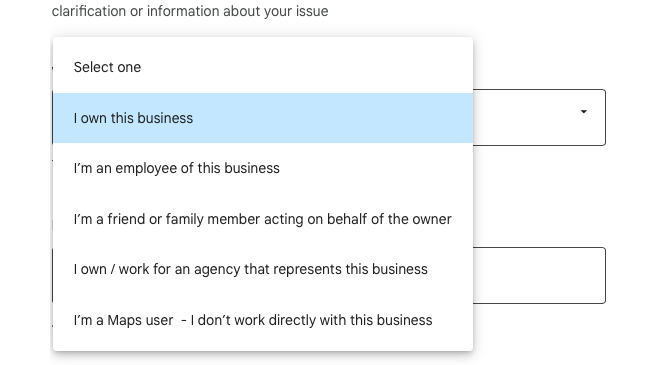
3. Type "missing review" in the "Tell us what we can help with" field and select next
4. Choose "review missing" under the best description of this issue:
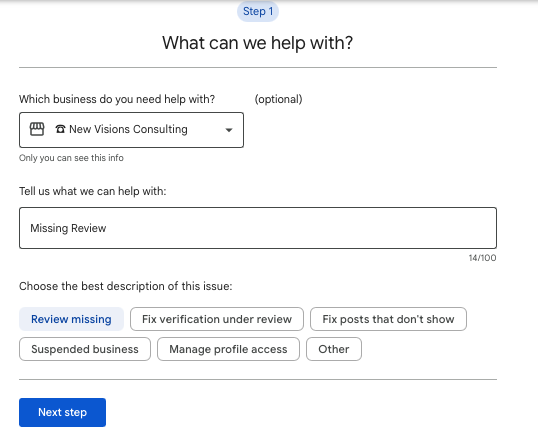
5. Select Next Step (twice if you don't want to be waylaid by irrelevant content)
6. Fill in all required fields on the next form fill.
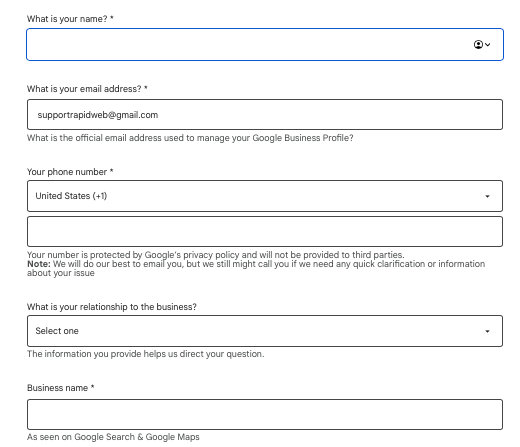
7. Adding your Business ID is not required but including it will minimally guarantee that Google is looking at the right listing and is probably necessary in case your listing had been suspended.
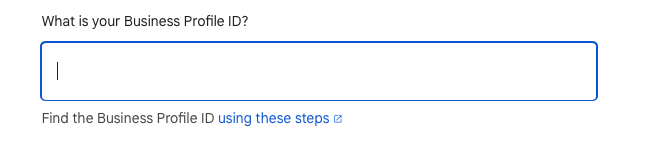
Your Business ID is available from the NMX search interface by selecting the three dots to the upper right and choosing Business Profile settings / Advanced Settings
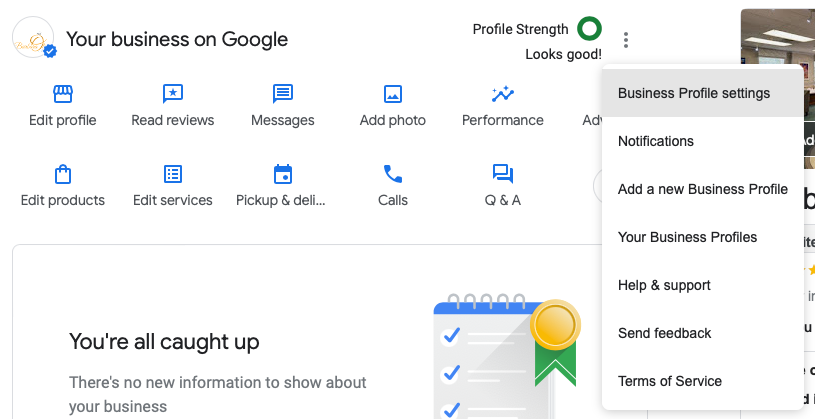
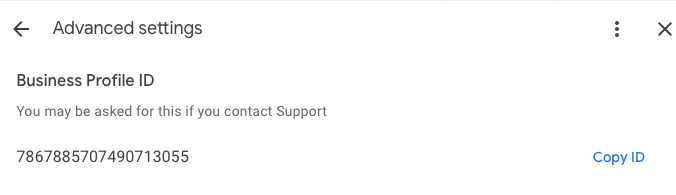
8. Note: if you select Yes on "Does the profile belong to a elementary, secondary, or high school?" you are not eligible to generate new reviews on your profile. Google has disabled reviews for educational institutions in the US and the UK.
If your listing has been disabled and reinstated, you have only a few weeks to ask for your reviews back or they are lost forever.
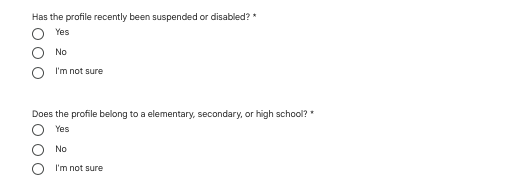
9. If you are an agency, you should so identify and take advantage of the option to upload an image of the review. Review images are not strictly required but are recommended to show the reviewer's name and review content. Both are helpful for review recovery and will increase your odds of success.
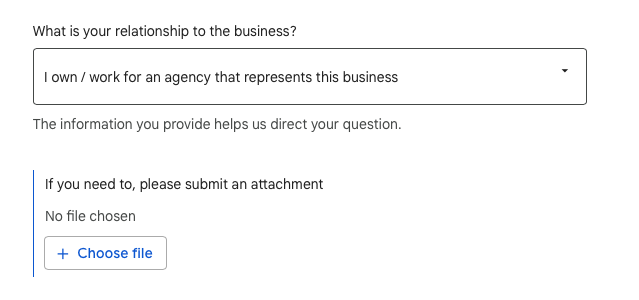
10. Sometimes a review is filtered after an email is sent to the business. If the business kept a copy then that is the easiest method to guarantee the agency has the correct user name. However if that isn't the case then the business needs to go back to the original poster for a copy of the review.
When a review has been filtered by Google as spam, it won't be visible on the Business Profile but it will still be visible on the user profile. To get a copy of the review you will need to ask the business to advise the client on how to capture the screen shot:
- Open the Google Maps App on their phone
- Click the "Contribute" button at the bottom.
- Then "View your profile" link within the page.
- If they scroll down they'll see all the reviews they've submitted. Take a screenshot and send
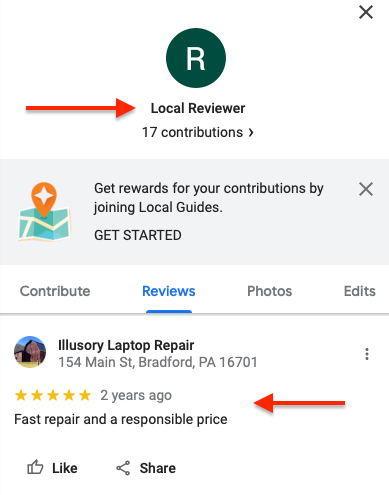
11. Keep in mind that the reviewer name does not match your customer name most the time. You need the actual Google account reviewer name or your request will be rejected.
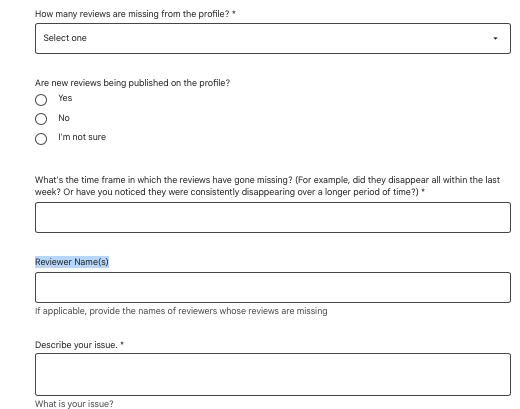
The form is new and we are not totally sure exactly how long it will take but we think that cases are usually assessed by Google within 7 to 10 business days.
12. You will likely receive a rejection email. If you do respond back with screenshots of the reviews. This will lead to an internal escalation and an additional review, increasing your chances dramatically.
13. If your situation is not resolved within 10 days you can go the GBP forum, create a new thread and provide a Product Expert with the following so that they can escalate the situation for one last human review:
The case id provided by Google when you submitted the form
Your business name
Your business Google Maps URL
Image of the review(s) obtained from the reviewer(s) (necessary to validate the user name)
This is no longer the case. Google will not allow or accept escalations for missing reviews.
Still Asking Too Much
Google is still asking too much of the business in order to recover the review. It puts the burden of noticing, reporting and having to procure hard to obtain information onto the small business. One wonders if the complexity is an effort to minimize the number of reviews that are actually returned.
Obviously Google needs to improve and fine tune the review filter to limit the number of false positives, without increasing the number of fake review attacks as well. And while this new reporting mechanism is a necessary step in providing small business support, the process should be significantly easier.
*One has to wonder if the inefficient workflows are not by design. Perhaps Google really doesn't want to increase the number of cases support should handle.
**This article could not have been done without the help of Claudia Tomina, Darren Shaw, Stefan Somberac, Sam Knight & Amy Toman, product experts one and all who willingly share. Note that any opinions expressed here are my own and not theirs.
***Having to ask a user for a screenshot of their review is obviously beyond what most businesses want to do or are capable of doing. It shouldn't be that hard.