The Visual Future of Local Search - Part 3
The specific steps should you be taking now, using high-quality images to improve conversions and how to future-proof your location(s) for Visual Search.

In Part 1 we explored how images are playing an increasing role in mobile local search as Google has increased the space allocated to images over the past 5 years. In Part 2 we looked at how Google's Image AI is shaping search results and matching images to the search query.
In this section we will explore the role of images in increasing local conversions and rank as well as specific steps that both single and large multi-location firms can take to leverage these trends.
As noted in part 2, Google's own 2017 survey of 16,000 adults found:
- 90% of purchasers are more likely to use a business that has photos on a search/map results page.
- 74% of shoppers say that photos on the results page indicates a more reputable business.
Clearly Google sees images in the Local Business Profile as critical to add trust to the local search consumer experience. But the role of images in local search goes beyond consumer trust.
Increasing Conversions
What is good for Google isn't always good for the business. In this case, however, images appear to be good for both.
These days, local search (and search in general) is about driving conversions, which can be even more important than improving rank. One way to increase conversions is to increase the quality and share of your images in search results. There is a growing body of evidence that argues relevant and authentic local photos increase local conversions.
Case study 1: replacing stock photos
Joel Headley, while at PatientPop*, did some very interesting research (starting at 10:20 on this video), replacing stock images on a dentist's website and Google Business Profile with professional photos. During the photo shoot images were checked in real time against Google's Cloud Vision AI classification and evaluated in terms of Google's understanding prior to uploading to the website and Business Profile.
Did it work? At 13:41 in the video Joel noted that site traffic, calls and appointments all increased with the changeover of photos from stock images to locally shot and AI classified images.
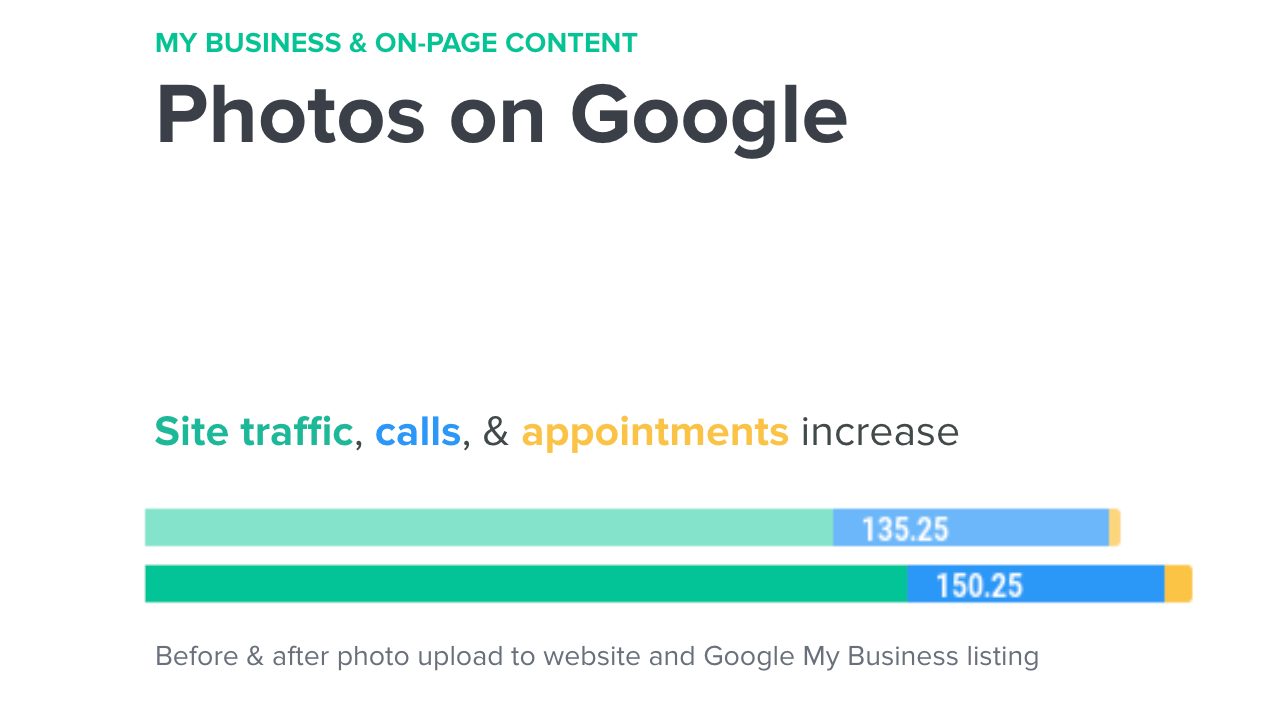
Case study 2: more visits, more calls
In a recent, unpublished case study for employment law firm HKM Employment Attorneys (23 locations), three locations were professionally shot by Aircam.ai photographers*, which used Google's Cloud Vision AI classification to grade images during the shoot. I did not anticipate these images would have much of an impact for a law firm. I was wrong.
To measure the impact of the photography, I looked at Google Business Profile Insights on a year over year basis. I tracked changes in Google Insights actions (web visits and phone calls) for photographed locations and compared them to locations not photographed.
When comparing the two months after the shoots to the prior year's data I saw increases in website visits of 119% and call increases of 117% for the three newly photographed locations (chart below). This compared to three similarly sized locations that saw year over year website visit decreases of 9.3% and call decreases of 24.4%. All 20 locations that did not get photographed saw total web visits increase by 35.4% but saw phone calls decrease almost 15%.
Y/Y % Change in Google Business Profile Actions
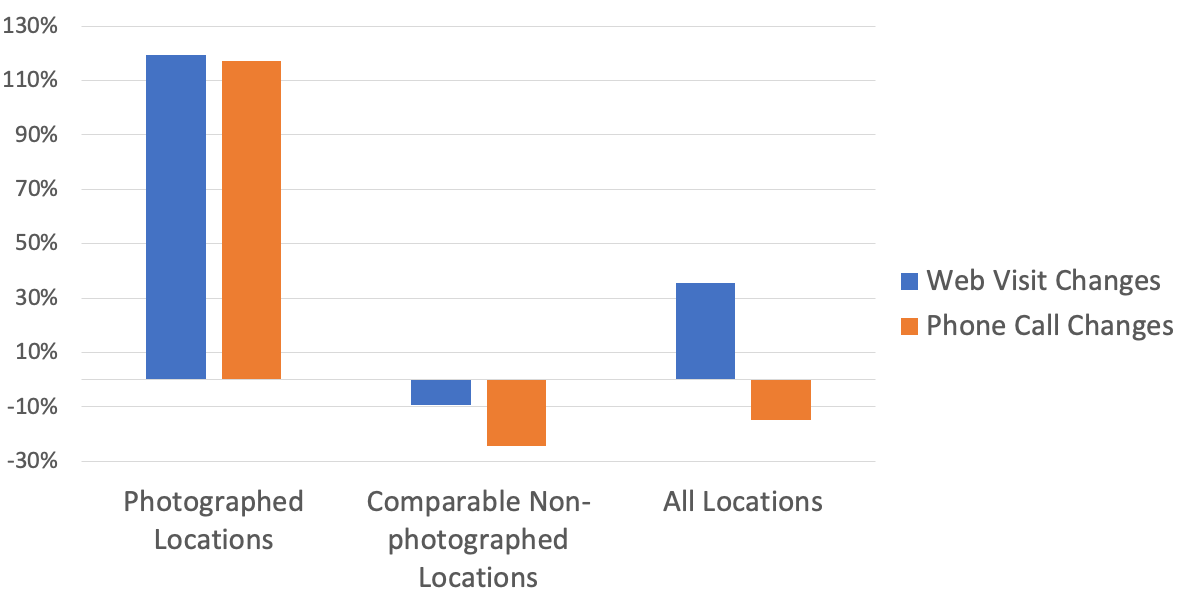
Do Images Impact Rankings?
We know that Google has the ability to rank images, we can read it in their patents and see it every time they prioritize images for a Local Business Profile. They also have a patent to use images to assess regional brand penetration.
On its "How to improve your local ranking on Google" page in Business Profile Help, the company says that not only does adding images improve local rank and visibility but that it likely increases conversions as well.
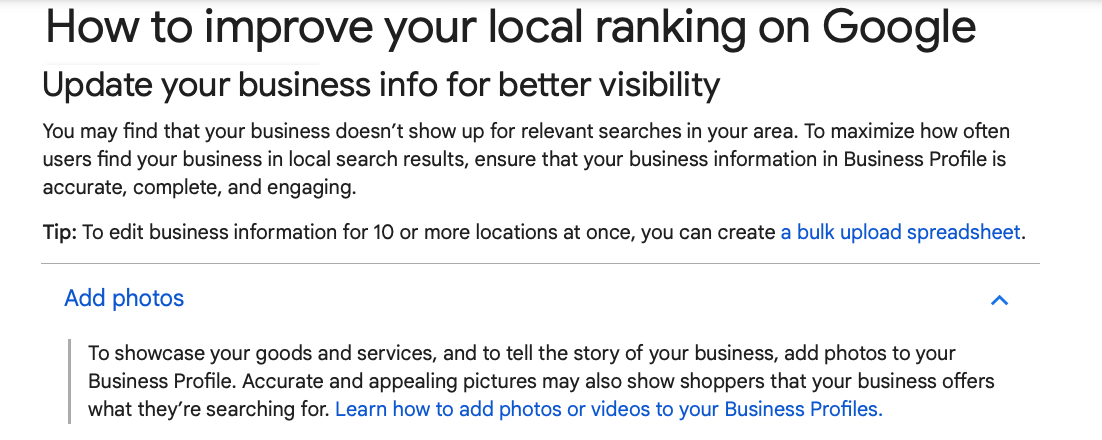
As with all things in SEO, the answer to the question of whether images directly increase rank on the organic, non-Local Pack results is a more difficult question to answer. There is some conflicting data about images impacting rank.
In her Do Images Impact Ranking on Google? case study, Joy Hawkins saw organic ranking improvement for website results by using images that were similar to websites that already ranked. According to this case study:
- Larger/better quality photos are better for ranking.
- Having a photo that matches what Google is looking for can have a positive impact on ranking. Having a photo that doesn’t match can have a negative impact.
- How much images improve ranking likely varies based on the query or industry.
Regardless of photos' impact on organic ranking, it is safe to conclude that consumer trust is increased, relevance to the query is improved and there are more conversions with relevant photos. In some situations, photos might provide enough of an extra boost to increase rank. Yet it's clear that relevant photographs speak to many other consumer needs. Given the many obvious benefits, the question of whether ranking improvements occur becomes much less relevant.
Image SEO: A New Technical Frontier
In the world of local SEO and marketing, we have long advocated that content needs to be targeted to two audiences: your user and Google. Thoughtfully creating title tags, H1 tags and well-organized content helps both the user and Google to fully understand your business, helps it rank and convert better.
What should also be clear is that Google understands the granular content of most images and can use that knowledge to improve local search results. As marketers have always done with website content, we need to appreciate Google's gains and provide the types of images Google wants, can "understand" and will use in the search results.
As Crystal Carter put it in her recent Moz article on the Top Technical SEO Strategies for 2022 and Beyond:
This means that SEOs might need to have more strategic conversations about what images look like, as well as how they’re rendered on a site.
This is because... images that have clear composition will be better understood for visual search [by Google Image AI] than images that are cluttered, complex, or partially visible.
Simply put, cleaner images mean that your content is surfaced with more relevant search results and business outcomes.
It also means that SEOs and businesses need to understand how Google recognizes an image, in addition to how the user will respond to it. The ideal image, going forward, will be one that satisfies both the user and Google.
The Photos You Need
The two images below show how Google's Cloud Vision is both sophisticated and immature at the same time. Taken during an actual shoot at a dentist's office, both photos clearly appear to be shots of a dentist, with little visually to distinguish them.

Yet when processed with Google's Cloud Vision AI tool, Google scores one image significantly more likely to be a dentist than the other. If your goal is to make sure that both the user and Google see "dentist" in the photo then it is obvious which photo makes the cut.
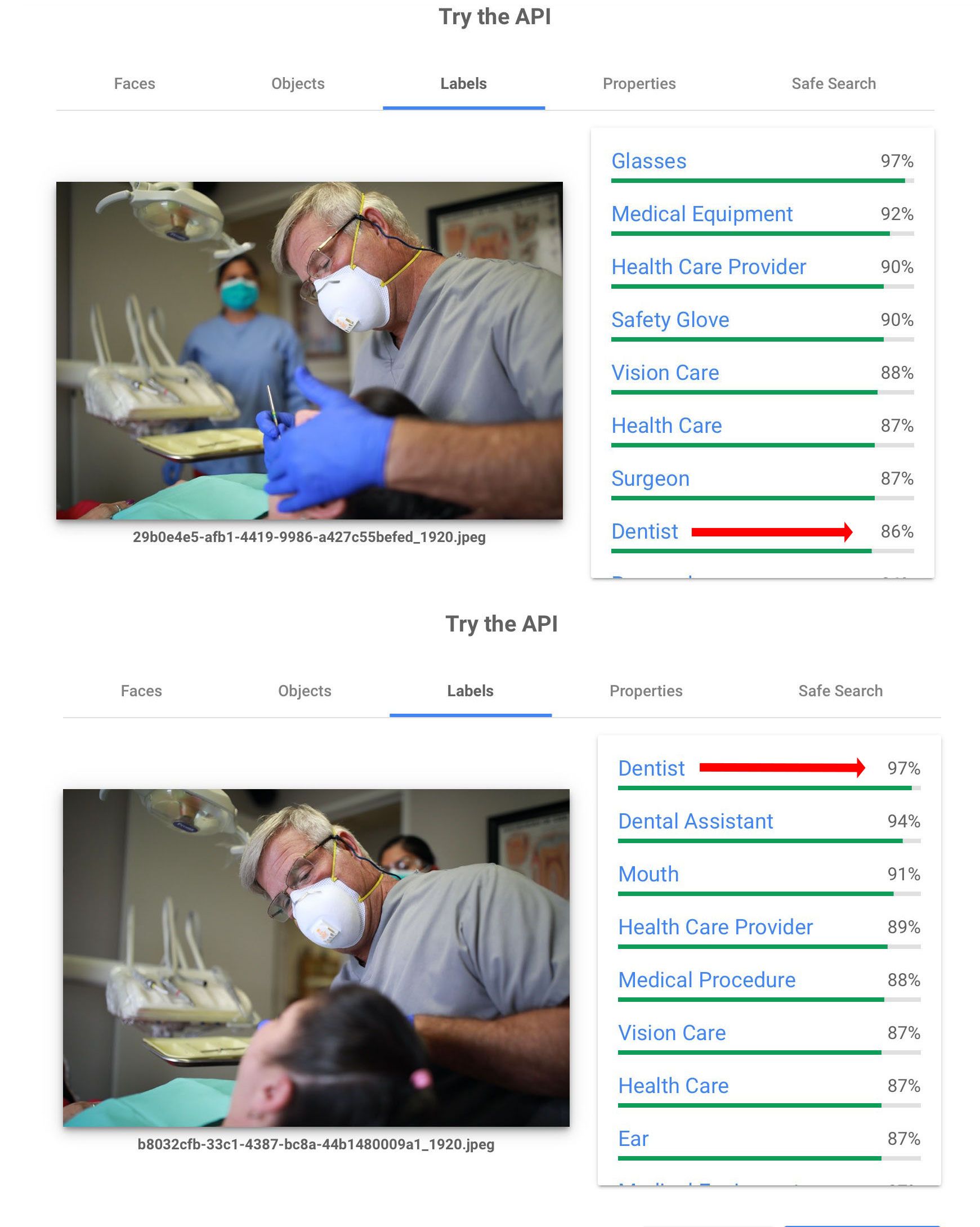
Where It's Going
Images have long played a role in local search but their new prominence is indicative of their growing importance to Google and Google users.
Google's use of highly visual SERPs, such as "Find places through photos," point to a possible new Pinterest-like search metaphor for local. While the Local Pack is still vaguely similar to yellow pages listings, on which it was originally based, Search by Photo is more akin to a yearbook: highly visual, reflective of user search intent, and filled with images that match the query.
When you view the result in context and click through, you see an interface that is 98% image based. With "Find places through photos," a single visual impression that includes ratings functions to drive the user deeper within Google to see alternatives and then, after another click, to get to actionable information such as driving directions or a phone number.
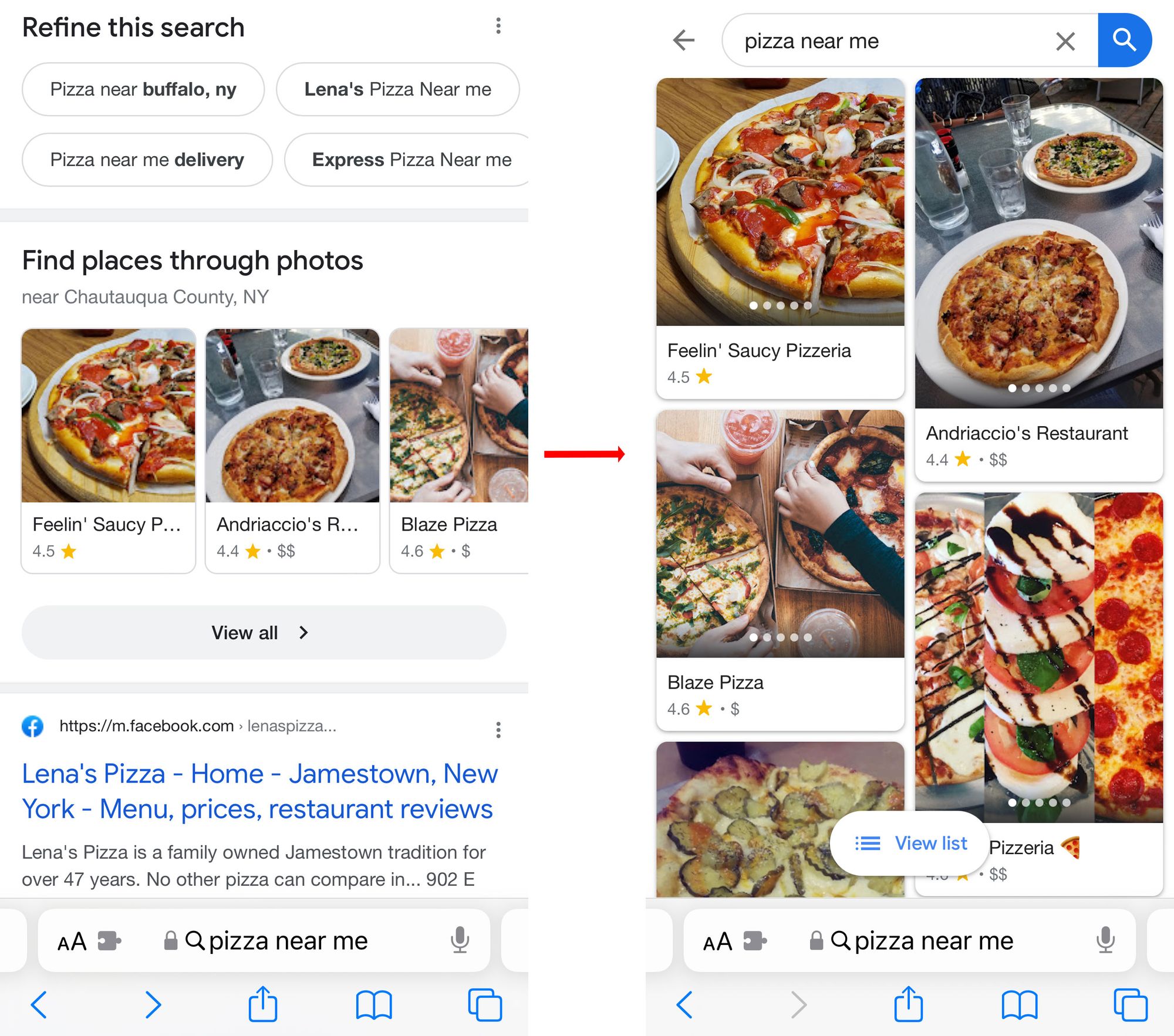
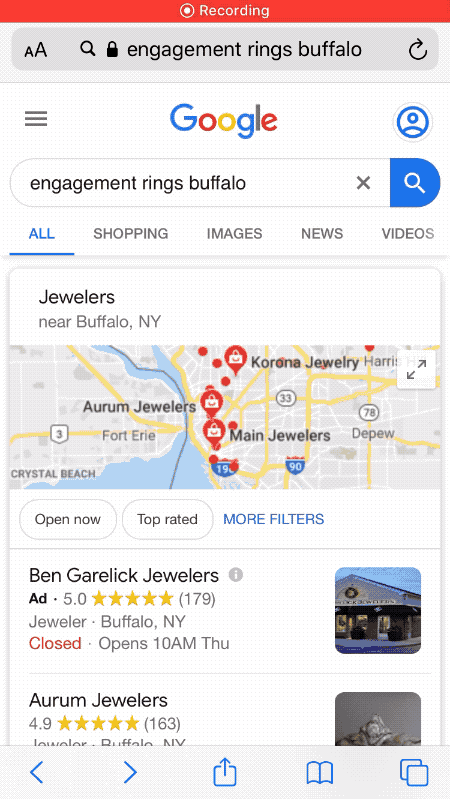
Who knows if this type of Visual Search result will become the dominant metaphor for local search. However the interface, which has been visible in the main search results for 2.5 years, does show how important Google thinks images are and how they can respond to user intent. The longevity of this visual SERP indicates consumers are in fact clicking.
Visual search - the next generation
What comes next? Google is saying images will play a vital role in forming the search query. Moving beyond the highly visual image heavy SERPs, driven by text queries, is true Visual Search. In Visual Search images are not only shown in results but can themselves form the basis of a query. We are seeing the early iterations of this with Google Lens and a pre-MUM feature called multisearch. Multisearch allows people to search with both images and text at the same time so a user could, for example, search for ibuprofen and add the phrase "local availability."
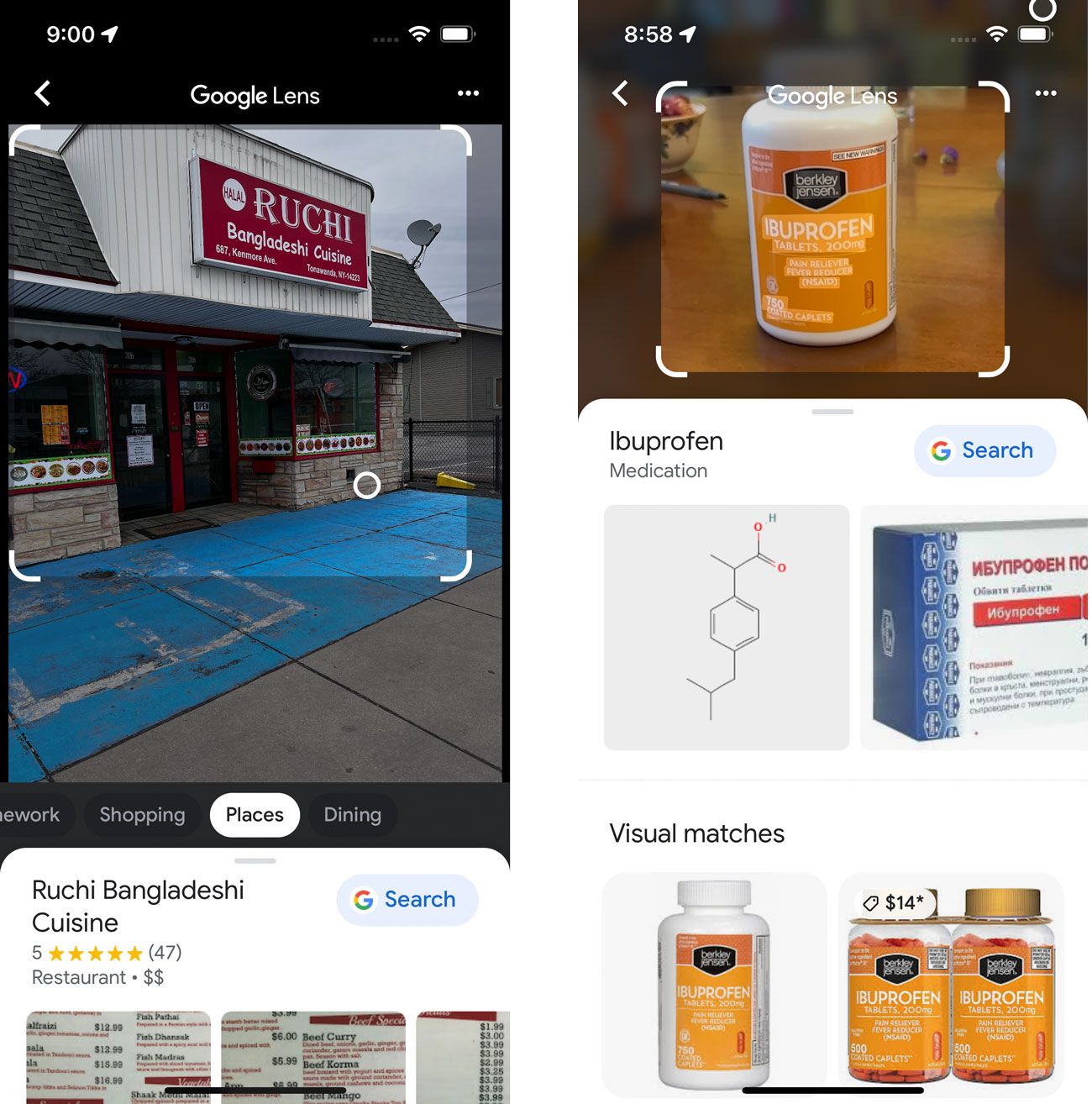
The following is from Google's blog post about MUM and Visual Search:
MUM is multimodal, which means it can understand information from different formats like webpages, pictures and more, simultaneously. Eventually, you might be able to take a photo of your hiking boots and ask, “can I use these to hike Mt. Fuji?” MUM would understand the image and connect it with your question to let you know your boots would work just fine. It could then point you to a blog with a list of recommended gear.
Google thinks of Visual Search as a critical element going forward and their announcement of MUM details how text and image input will work together to get to a searcher's answers more easily.
Obviously, Google has already made strong commitments to the increasing use of images; and search could soon move from images as output in the SERP to the query itself. If you are interested in understanding the fundamentals of Visual Search, see Claire Carlile's excellent What is Visual Search? A Primer for Local Businesses.
What It Means for Businesses
Every business location should make a plan to maximize the benefit of images for their listing(s). Part of this involves figuring out how to overcome potential stumbling blocks.
How to maximize the benefit of photos for your local listing:
- Every photo should be a great one - you never know which photo Google will show.
- There should be photos for every group of products or services that you provide to guarantee that one of your photos shows on high intent purchase queries.
- There should be photos of branded products that you sell as well for the same reason.
- There should be multiple images for obvious product categories to gain the advantage of the search segmentation feature.
- Every image, prior to use, should be passed through Google's Cloud Vision API to be sure that it is understood by Google as representative of the category that you intended.
Track user contributed photos:
- Monitor your listings for user contributed photos.
- Report any to Google that do not reflect well on your business or are outdated via the Business Profile dashboard.
- Add your own business photos to lower the visibility of photos that Google doesn't remove.
Making lemonade from user uploaded lemons:
- If your business attracts an inordinate amount of user photos and you can't "beat them," consider joining them.
- Create temporary or permanent spaces in your location that are attractive photo opportunities and will encourage users to highlight your most important or unusual features.
- Encourage shoppers and employees, with incentives and rewards, to take and upload photos of the scenes you most want promoted.
Hire a professional:
- Despite the ever-present reality of great cell phone cameras, most locations and location managers struggle to provide photos.
- Professionals will 1) get the job done and 2) consistently take better photographs.
- The modest ($250) cost of a single location shoot will provide enough photos for a year of maintaining your Google listing.
- Post the images on a regular basis to keep Google from surfacing user photos as much. Quarterly or bi-annually will work for most businesses. If you suffer a lot of user posted images, consider posting more frequently.
- These images can and should be repurposed on your website, social media and offline ads to maximize their value.
Working at scale:
- Managing photo shoots of multiple locations is often beyond the capability of a national brand. Find a firm or professional that can handle that hassle of scheduling across multiple locations.
- Maintain brand consistency by making sure that the look and feel of your photos is replicated across all locations.
- Look for real time online preview during the shoot that allows remote managers to check for image quality and minimize the need for reshoots.
- For ideas on scaling location photography see the PatientPop presentation.
Future-Proofing for Visual Search
While the precise future of search is unknowable, we have clues in current experiences and technology. And images will play a big role in search regardless of other, future developments.
I don't think you can do very much to get ready for Visual Search, other than to do the same things you should be doing today to prepare images for Local Search:
- Take and use high quality images
- Make sure that Google's Image AI "understands," with a high degree of certainty, that the image is directly related to the categories, goods and services you currently sell or service
Starting now to create a body of "semantically informed" images is really the best way to future-proof your image-search optimization.
It should be obvious to all local businesses, from a single mom and pop location to multi-location chains, that photos now play a crucial role in search success.
It is past time to start treating images as one of the most important search and marketing assets in your toolkit. Stop using stock photographs and start focusing on user and Google-centric photographs.
*Disclosures:
- I consult for PatientPop, a company that provides full stack marketing to medical professionals, and have received some stock as a result.
- HKM Employment Lawyers is also a current client of mine.
- I also have a current consulting relationship with Aircam.ai, a company looking to solve the problem of providing semantically relevant images at scale to local business locations.
Acknowledgments:
- Clair Carlile for being a tremendous help as a reader and editor. And for her ability to plow through the many typos and grammatical errors.
- David Mihm for his guidance, advice and help with the visuals.
- Greg Sterling for his patient and persistent editing.